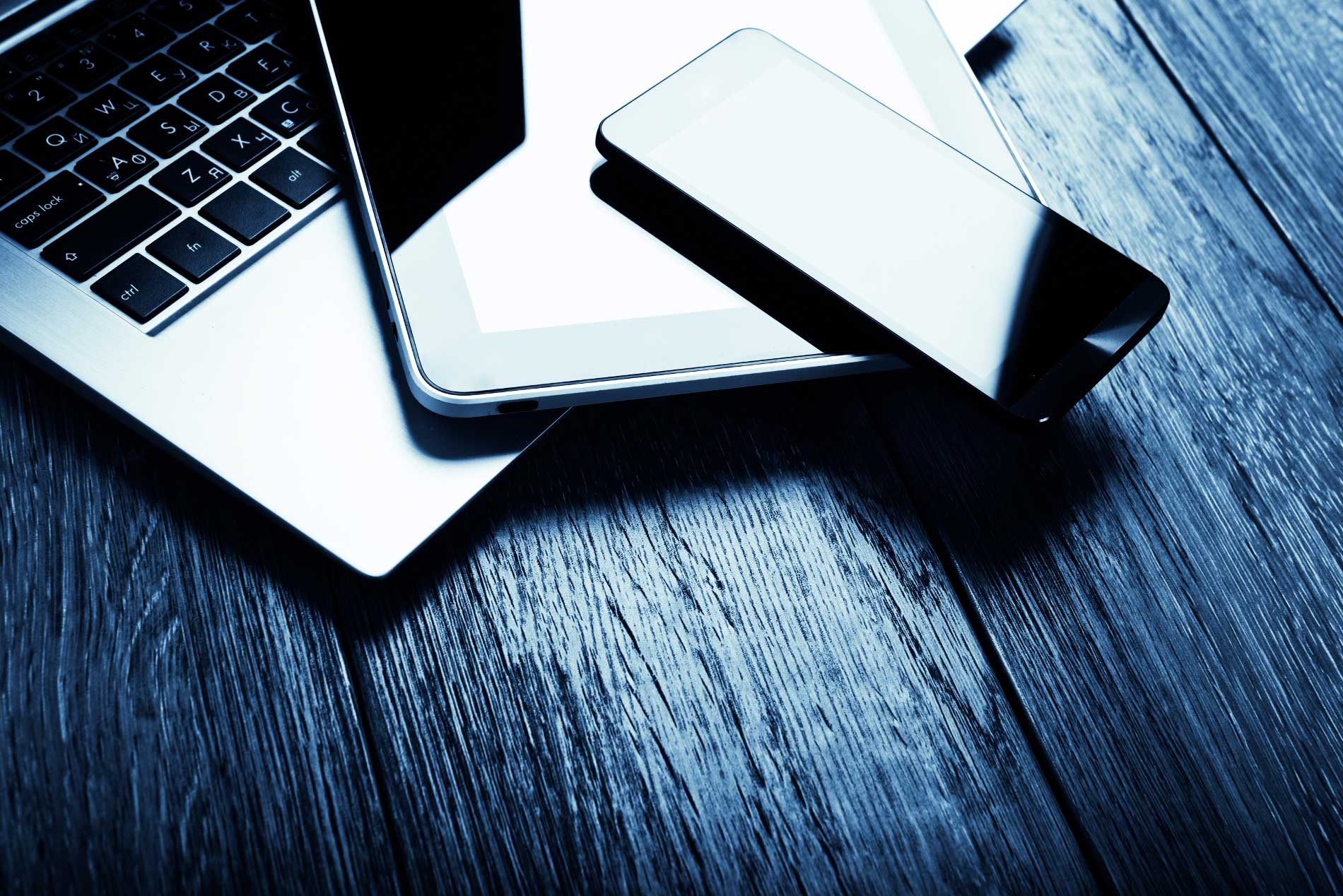IL SISTEMA CNA
Il sistema CNA è un universo ricco e variegato, che si è formato nel tempo per rispondere a tutte le esigenze delle imprese. Per questo sono nate strutture mirate, come CNA Servizi, il Caf imprese, CNA Formazione e la più recente CNA Servizi Finanziari.
CNA non rappresenta però solo le imprese, ma anche gli imprenditori in quanto cittadini:
BUSINESS NET PERMETTE
Business.net è lo strumento smart per le aziende CNA che vogliono sempre rimanere connesse
Tecnologia e funzionalità d'avanguardia in un'unica soluzione gestionale
Business è l'ERP progettato con le più innovative tecnologie sul mercato (Visual Basic .Net, Crystal Reports, DevExpress, Microsoft SQL) con un'architettura multilivello a 32 e 64 bit.
Business fornisce un'ampia gamma di funzioni applicative avanzate, garantisce un'efficiente gestione degli eventi di carattere operativo (amministrazione, magazzino, produzione, tesoreria e controllo di gestione) ed estende l'informatizzazione alle fasi del pre e post-vendita (Customer Relationship Management e Customer Service), all'analisi dei dati (Datawarehouse), dell'automazione della logistica di magazzino con strumenti palmari e della gestione del punto vendita.
CNA SERVIZI Forli-Cesena via Pelacano 29 47122 Forli Tel.0543.770350 P.Iva 01257450401 Informativa Privacy